Mass-updating Vietnamese Phone Number Contacts with VNPT Update Contact App
Tác giảẨn danh (chưa được kiểm chứng)
Ngày tạo
Lượt xem
From February, 2017, Vietnam telephone numbering system will be changed and applied for home phone numbers. This program has been divided into three phases and currently it’s in the second phase. Therefore, you need to update home phone numbers in your contact list. This article will walk you through steps to complete automatically mass-change with VNPT Update Contact app on both Android and iOS smartphones.
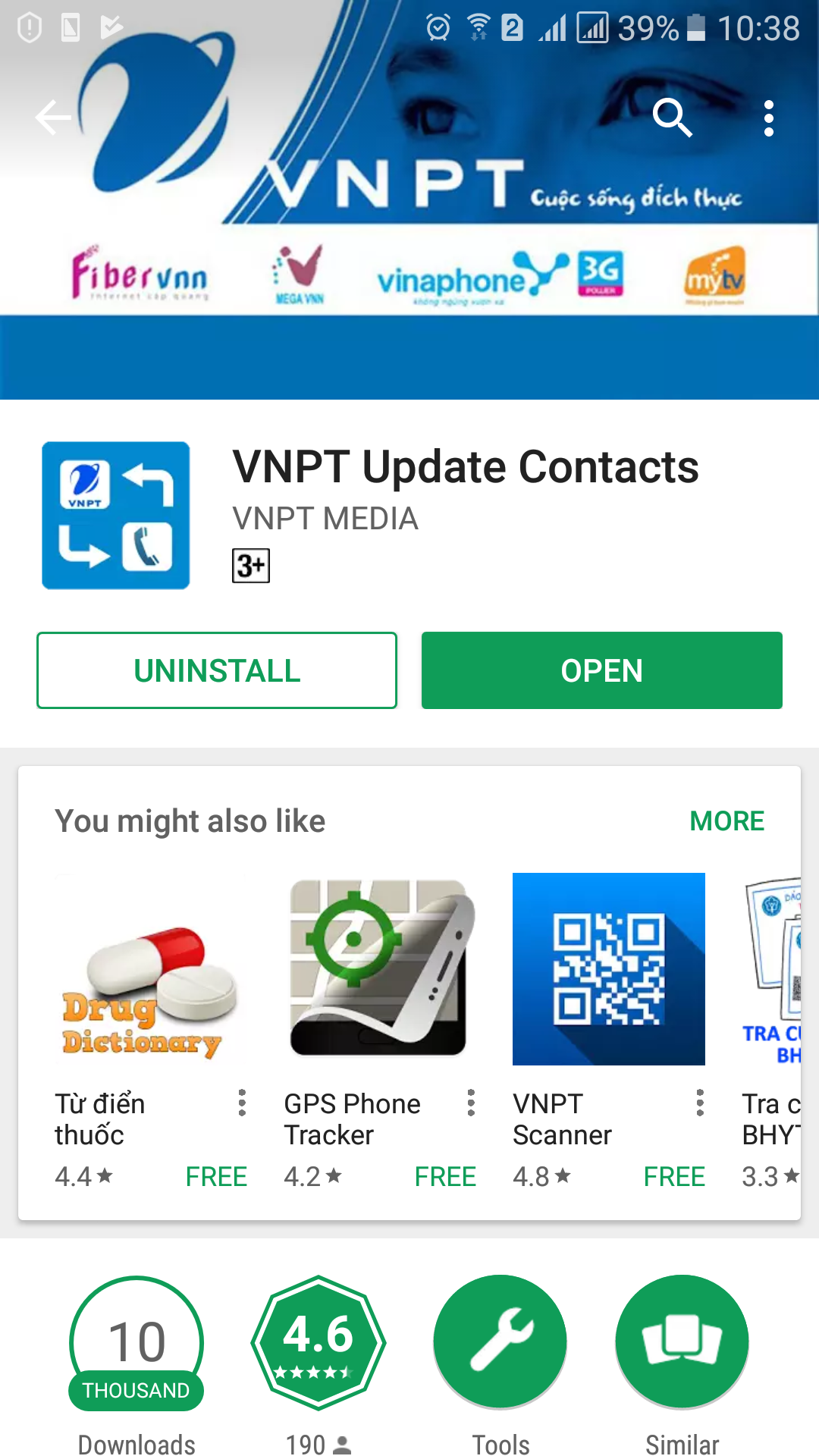
- Go to Play Store (for Android) or App store (for iOS), download and install VNPT Update Contact app.
- Running the app, screen will show the current phase option. Choose it and select the phase you want to make change. Fyi, time of this writing is at the second phase. After selecting the phase, it will show all phone numbers suggested to be updated.
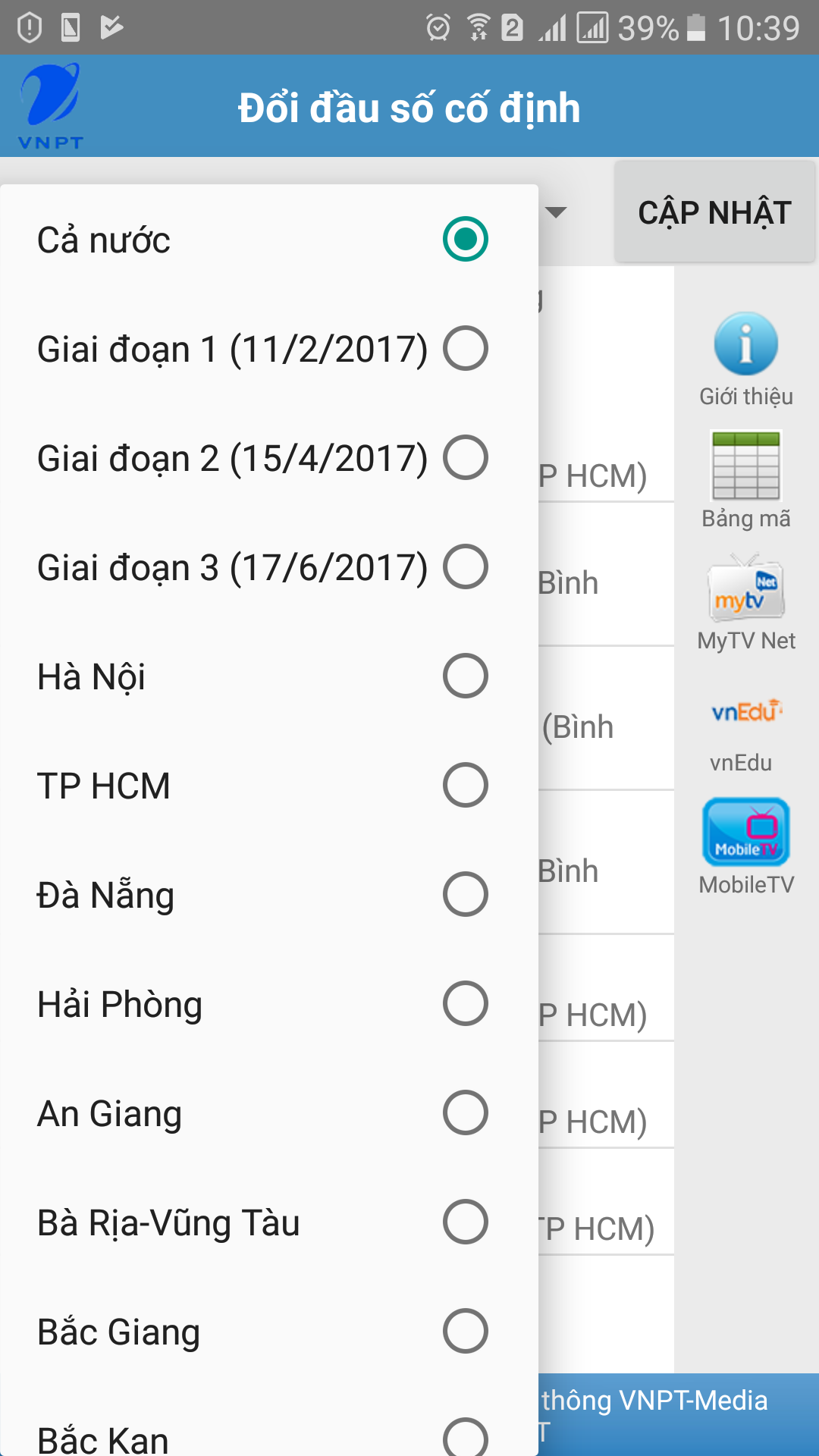
3. Click on the number you want to change, or choose all option to make the mass-change.
4. Now, choose the update button to start the automatically changes.
Hope this tip will save you much valuable time!
Share via:
EmailFacebookTwitterGoogleLinkedin


