
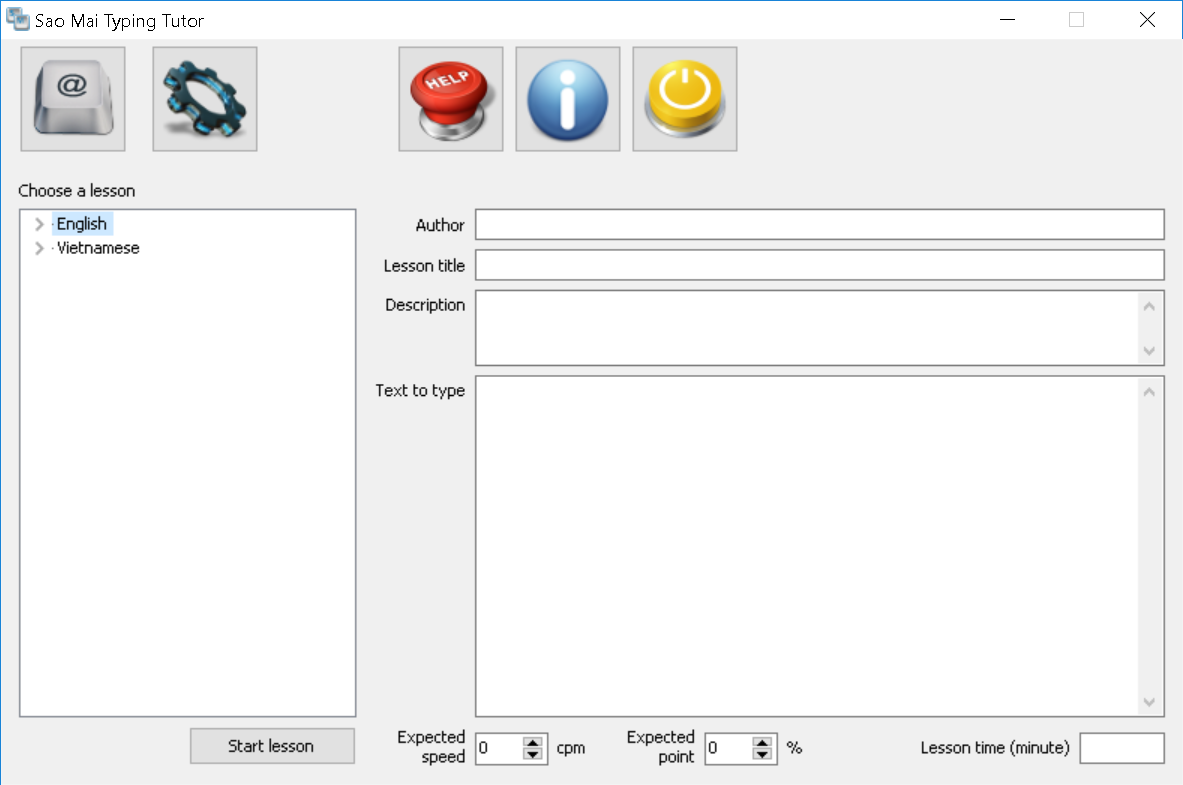
Sao Mai Typing Tutor (SMTT) is an application developed by Sao Mai Center for the Blind. The main objective of this application is to help all computer beginners explore, learn and improve typing skills. We hope this will also bring one more useful tool for trainers to support their training activities. And moreover, it's completely free for all!
Please give us a hand to bring this free useful program to more users around by translating it into your local languages. Read our call for help to translate Sao Mai software, and quick instruction on how to translate Sao Mai Typing Tutor here.
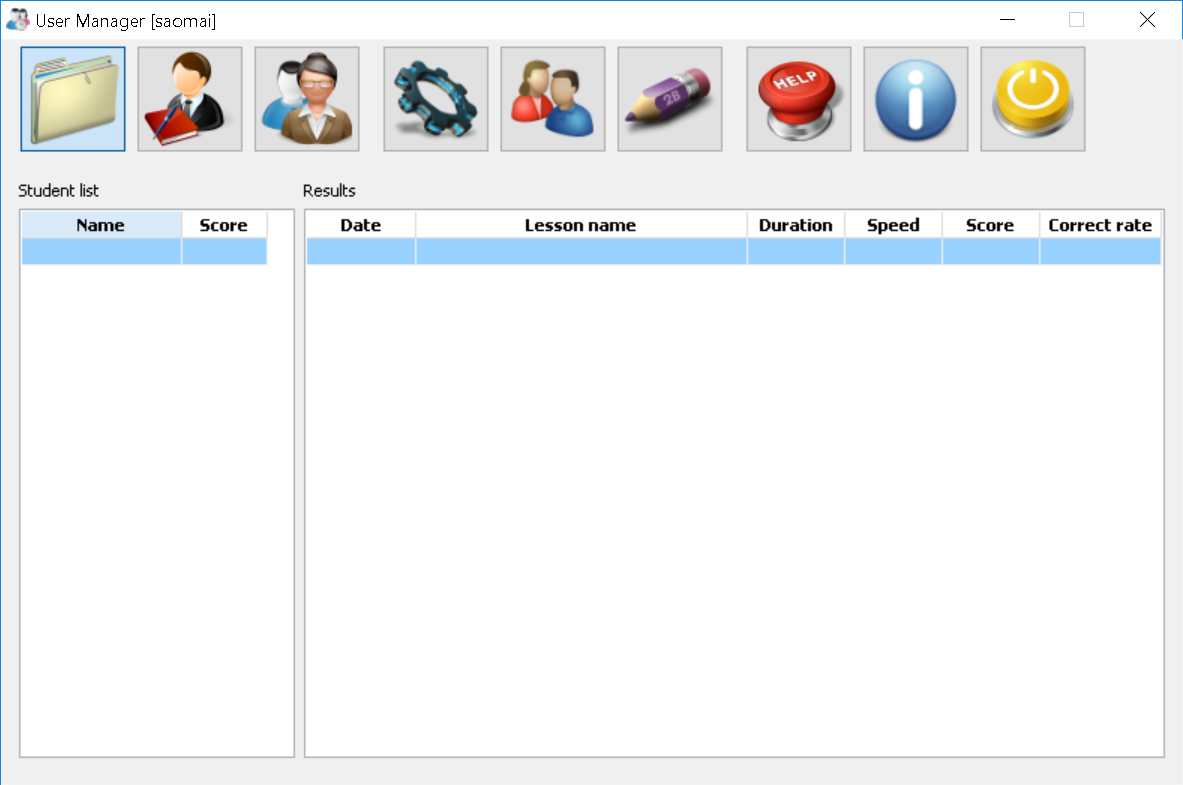
Main features
- Lessons are designed from the basic to advanced level. All lessons are easy to customize or added with the Lesson Builder tool.
- In addition, in the Explore mode, new learners are safe to press and explore all the keys. This is especially useful for visually impaired users.
- SMTT provides the reading-aloud function so users can either see or listen to all information on the screen and type. It supports all Microsoft SAPI-compliant text-to-speech voices.
- With its user management tool, teachers can create their own group of students and keep track of their students' activities.
- SMTT is easy to translate into other languages. Many new languages are planned to be supported in the coming releases.
Read more about new features and changes of SMTT releases.
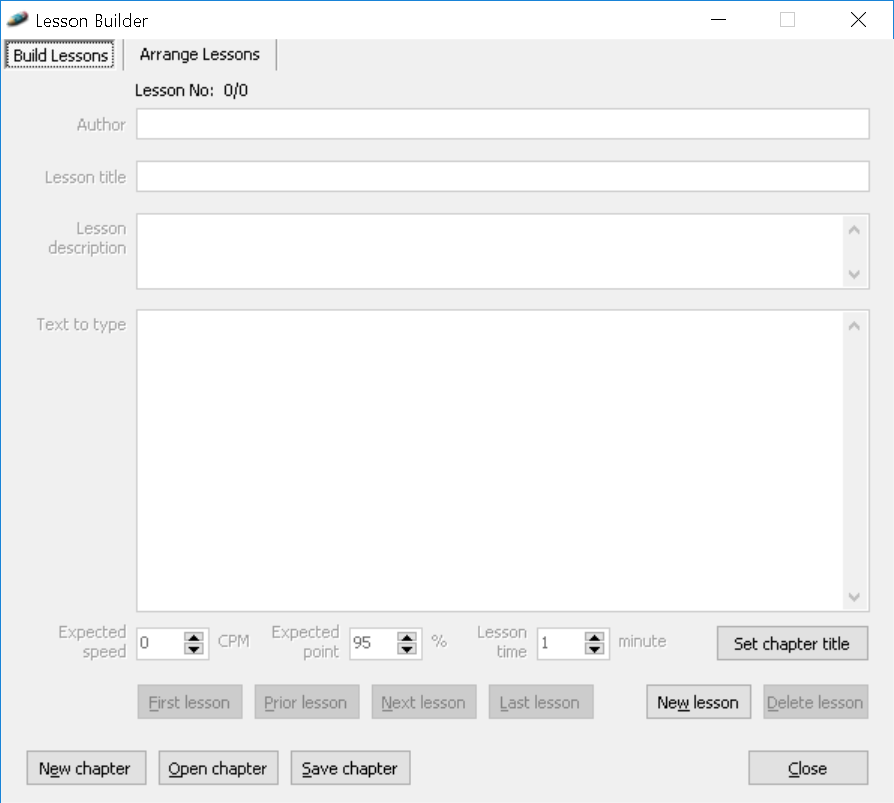
Read the SMTT User Guide or watch the Tutorials for more information.
Download
Please fill out the form below to download the software. If you cannot download, please contact us.
We are a non-profit organization and we rely on donations and grants to continue improving, developing new assistive tools and providing free related services for visually impaired people. So, your giving a hand is highly appreciated and much thankful. Please read our Letter of Appeal for more information.
Share via:
EmailFacebookTwitterGoogleLinkedin

