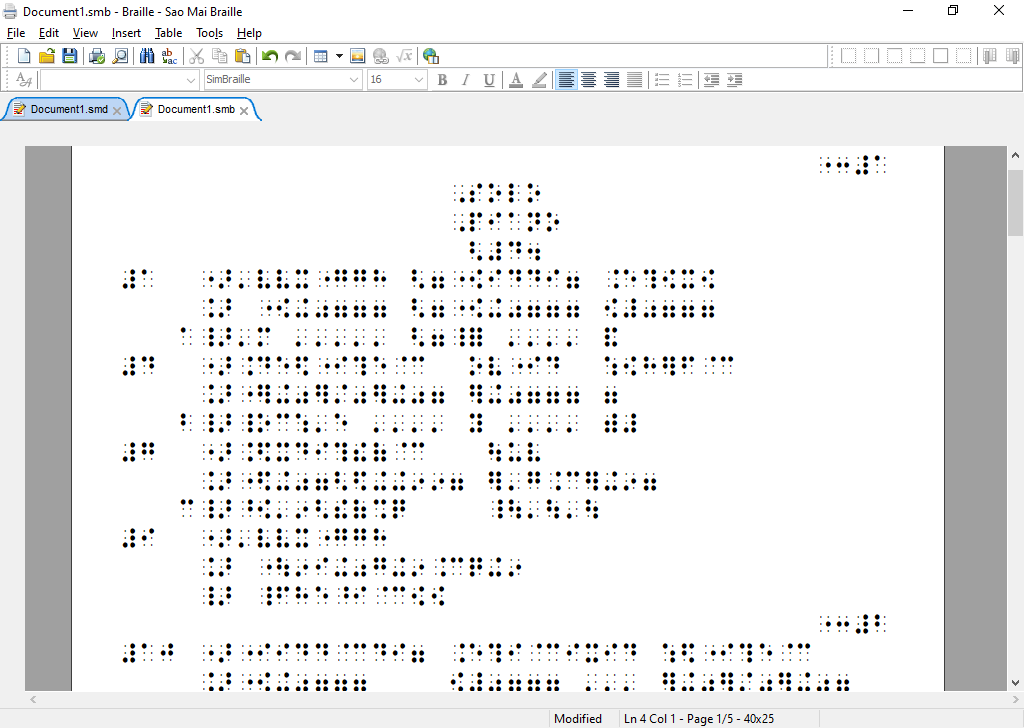We are pleased to announce that Sao Mai Braille (SMB) version 22.12 has been released with many new features, improvements and bug fixes. We also take this opportunity to wish you all a MERRY CHRISTMAS AND A NEW YEAR 2023 WITH HAPPINESS AND PROSPERITY!!!
From SMB's help menu, check for new update and install. Or, download setup file from Sao Mai Braille main page. And below are highlights in this release, divided into sections of new features and improvements for the SMB in general and its SM Music Braille translation engine.
SMB’s new general features
One of important noted in this release is all configuration INI-based files are converted into XML-based ones, such as: “SMB.ini” changed to “SMB.config”, music profile with .prf changed to “Music.profile”. When upgrading to this version, old settings are automatically merged into new setting files. And below are other highlights in this release:
- Added new options for Table of Content management: create, update and delete. Found in Tools menu.
- Updated to latest LibLouis library version 3.24: added new Braille translation tables: Chichewa Malawi, Georgian, Swahili Kenya, Taiwanese bopomofo braille, and Danish.
- Updated user interface languages: English, Russian, Turkish, and Vietnamese.
- Released new SMTranslator.exe tool with quick guide for translators at: https://saomaicenter.org/en/smsoft/localization/translate-sao-mai-braille-windows-version
- Convert selected text in print document between Unicode and Ascii Braille. Found in Tools menu.
- Added new option to always convert into ascii Braille when saving Braille document into BRF or BRL filetypes. Found in Translation tables page -> Options dialogue -> Tools menu.
- Progress bar for translating, saving and converting files, especially for big files, has been improved update the status every 2 or 3 seconds; and no longer read when focus is in other window.
- In Score info dialogue: press F6 to move between Score and Part lists. In Options dialogue: F6 to move between the left and right panes.
- Styles page in Options dialogue is divided into subpages: Text, Font attributes, TOC and Data table. Just make any changes and click ok to save. Choose Cancel or press Esc to discard.
SM Music Braille engine
- Added option to re-arrange fingering to correct notes. Found in transcription page under Multiple voice management group.
- Added “Auto” option to multiple staff repetition conditions: automatically switched to check within its own staff for measure passage repetition in section-by-section and line-over-line formats; and to all staves must have same starting repeated point and same number of repeated measures in bar-over-bar. Found in Repetition option group in Transcription page.
- Incorporated conditions of different types of repetitions (measure rest, partial, full measure, and measure passage repetitions). Old version handled each type separately so it caused some messed-up repetition issues in some cases.
- Incorporated both repetition and doubling types, especially for slur and chord interval doublings, to support when they all appear in the same repeated passage.
- Improved showing hand sign when changing staff.
- Added option to apply partial repetition when beats are not in whole. Found in Transcription page under Repetition option group.
- Added option to apply doubling when all chords have same interval patterns. Found in Transcription page under Doubling option group.
- Applied correct number of dots for dotted note.
- Metronome per-minute content is translated by LibLouis table instead of a separate music symbols Braille table. Because it might contain text written in different languages.
- Hidden objects and rests with slur or tie will be not processed to apply partial in-accord, combine into one voice, or combine into larger rest. Old approach caused incorrect slur and tie matchings.
- Supported to detect two tied notes with different note steps but same pitch.
- Improved algorithm to search and match slurs with same value for number attribute.
- Improved the performance to translate big files; expected to have it faster almost two times compared to the old version.
- Supported to translate up to 16 different lyrics in one part; and allowed to select Braille translation table for each lyric number. Added option for lyric line alignment. Added “Lyrics” tab page in Score info dialogue to list available lyrics and assign Braille translation table for specific lyric number.
- Show/hide rehearsal option in Transcription page.
- Added list of lines and function to arrange the order in the Signs/lines order page.
- And many more other fixes and improvements for translation of scores with both non-standard and advanced notation.
Share via:
EmailFacebookTwitterGoogleLinkedin