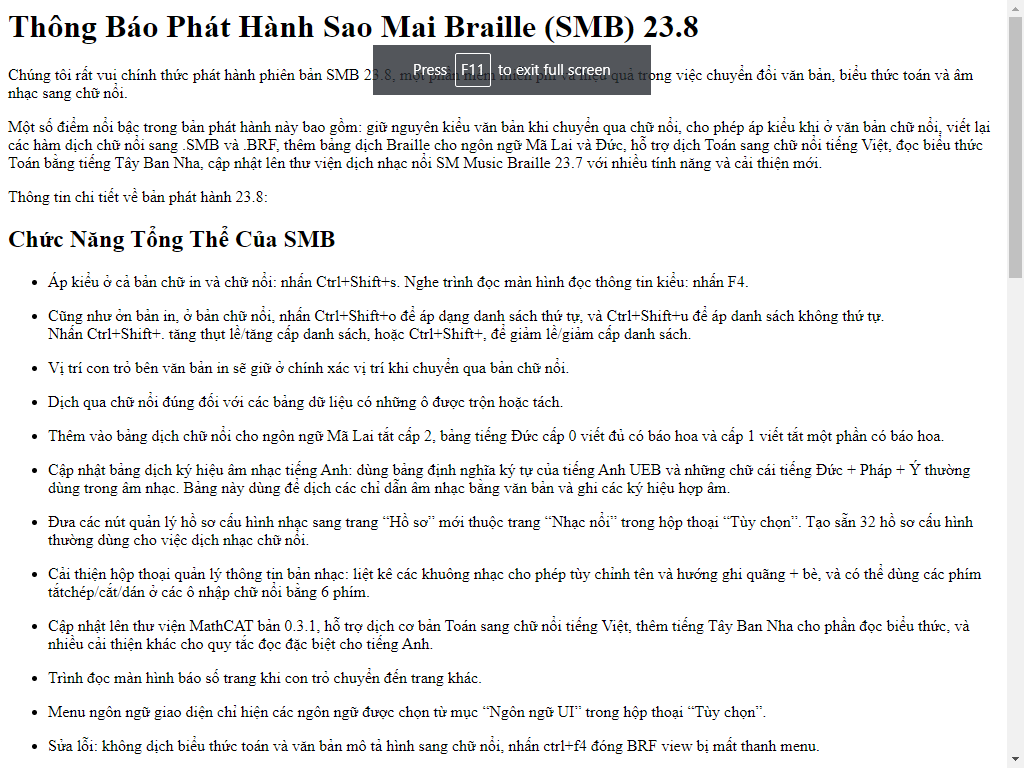We are happy to release Sao Mai Braille (SMB) 23.8, a free tool to produce Braille materials for literature, math and music.
Highlights in this release include: keep all applied styles in print when translating into Braille, apply styles in Braille document, rewrote functions to better handle Braille text translation, add new Malay and German language Braille tables, support Vietnamese math Braille translation, speak math equations in Spanish, updated to SM Music Braille library 23.7 with many new features, improvements and fixes.
Details about new features of SM Music Braille translation are written in a separate heading section below.
Visit Sao Mai Braille main page to download.
About SMB's general features
-
Able to apply style directly from Braille document: press Ctrl+shift+s for style list. To hear style info: press F4.
-
Same in print document, in Braille, press Ctrl+Shift+u to apply bullet list or Ctrl+Shift+o for number list.
Press Ctrl+Shift+. to increase indent/list level, or Ctrl+Shift+, to decrease. -
Cursor location of Braille document is exactly same as in print document when translating.
-
Data tables with merged and splitted cells are now converted correctly.
-
Added Braille tables: Malay Braille grade 2 contracted, German grade 0 uncontracted and grade 1 partially contracted with capitals.
-
Updated English music symbols translation table: use UEB character definitions by default and updated frequently-used French + German + Italian characters. This table is mainly used to translate music direction texts and chord symbols.
-
Moved buttons to manage music profile to a new music profiles page in Options dialogue. Added 32 frequently used profiles. See in Options dialogue.
-
Improved Score info management dialogue: list all possible staves for custom translation options and allow to use copy/cut/paste keystrokes in Braille 6-key input fields.
-
Updated to MathCAT 0.3.1 with basic Vietnamese math Braille support, added Spanish language for speech, and many improvements of speech rules especially for English.
-
Screen readers now report page number when cursor moves to different page.
-
"Interface language" menu now shows only languages selected from General page in Options dialogue. See from Tools menu.
-
Fixed issues: not translate math and graphic's alternate text into Braille, menus disappeared when closing BRF view with Ctrl+F4.
About SM Music Braille 23.7
SMB has been updated to latest version of the library with details below.
New features
-
Supported senza-misura time signature.
-
Changed to apply tracking dots when having at least 7 spaces (instead of 5) between two measures in same parallel.
-
Moved hairpin stop to same voice of its start if not located in duration of a note. Otherwise, keep it in the voice specified by MusicXML.
-
Spacing after measure number is aligned for only current parallel, instead of all parallels. So, there's one space between the last digit of measure number and staff name/note.
-
Supported rule to force to mark octave sign before note right after a repeat in different octave.
-
Checked condition to add dot 3 after volta repeat.
-
Additional options for interval and voice writing direction. Choose "auto" to follow settings defined in "Instruments.xml" file. Choose "up" or "down" to ignore settings in "Instruments.xml" and just follow the chosen direction. Custom interval and voice direction option is processed firstly if it exists.
-
Added new option to check for voice order by pitch detection or voice-number order. See in SMB's Options dialogue -> Music Braille -> Transcription page.
-
Added option to restate accidental of tied note at the beginning of parallel. See in SMB's Options dialogue -> Music Braille -> Transcription page.
-
Supported to translate notes in a very low/high pitch (below octave 0 and above octave 8).
Improvements
-
Multiple rests handling is separated from measure-number and backward-numeral repeat options. And improved the translation of multiple measure rests.
-
Full-measure, part-measure in-accord modes and stem note application.
-
Updated new symbol order list.
-
Tempo and system text handling, especially when it has metronome value, key and time signatures at the same location.
-
Offset duration for directions.
-
Repeats for tremolos.
-
Key signature with cancellations.
-
Option to restate key signature to not include key cancellation again in next parallels.
-
Braille line breaking to the best number of spaces set available with characters per line option.
-
Doubling for tuplets when a passage contains tuplet repeats.
-
Print page and line numbering when breaking to new parallel in not full measure and changing to new movements.
-
Measure numbering for implicit measures and number attribute with letters when translating with measure numbering option of following print score.
-
Measure repeat for measure rest appeared in bar with multiple voices.
-
Measure repeat in multiple voices: not repeat a measure with only one voice while original measure has multiple voices.
-
Stem signs for multiple directions with offset duration, moved in-between note's duration range.
-
Multiple single notes from different voices tied to a chord in one voice.
-
Texts with dynamics are all in one direction.
Fixes
-
Wrong adding of hidden rests, especially often happen in scores exported by Sibelius DOLET plugin.
-
Not repeat some time when having accidentals and barlines.
-
Doubling issues for interval in some cases and for articulation of chords.
-
Not apply repeat and note grouping in full score transcription mode.
-
Line-breaking issue in full score transcription mode.
-
Wrong order of slur and tie written after repeat signs.
-
Not applied correct instrument abbreviation in full score mode when instrument is changed.
-
Normal tie not detected correctly when a pickup measure tied to a next two measures.
Share via:
EmailFacebookTwitterGoogleLinkedin