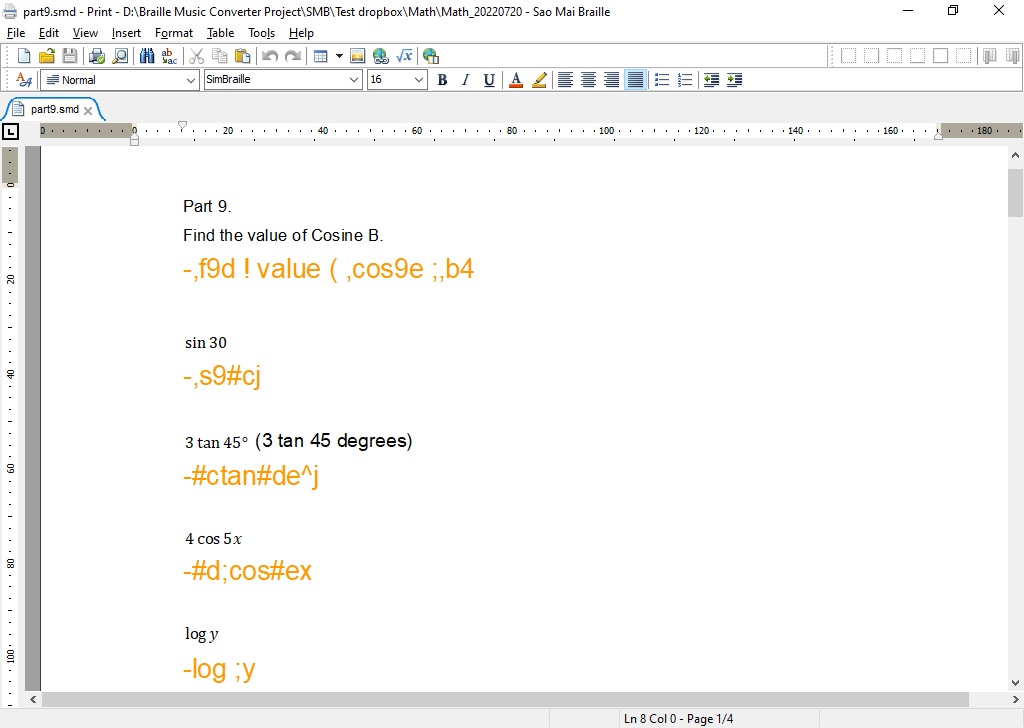We are so happy to release a major version of Sao Mai Braille (SMB) 22.9.15 with many important new features and improvements, especially for the music Braille and mathematics.
Below are details of SMB’s new features, divided into two sections, SMB’s general features and SM Music Braille library.
SMB’s general features
- Insert blank line(s) after header and before footer. Option is added in the General page -> Options dialogue.
- Support right-to-left text direction by adding the line: “BidiMode=2” under the language section in the language file in “Lang” folder. By default, it has value 1, for left-to-right direction.
- Support new style rules: keep with next, keep together and avoid widow lines. Please note, These rules are applied from the print or Braille rich-text document by: 1) Modifying existing print style; or 2) Staying at the paragraph with style to apply, then ctrl+shift+p to open Paragraph dialogue and choose Advance tab page.
- Save document as PDF with auto table-of-content generation.
- Mathematics: together with new SM Music Braille library, editing and reading math is the most highlight in this release, including main features:
- Improve accessibility of math equation insert dialogue. Press Alt+f9 or choose Equation from Insert menu to open the equation insert dialogue. Move focus to the inserted equation in print document, press alt+enter to open equation dialogue to edit.
- Import and export equations from/to LaTeX and MathML. Math import/export can be found in equation dialogue.
- Mathcat library is used to convert equation into speech and Braille. Currently, it supports English and Vietnamese for speech output; and Nemeth + UEB for math Braille. At the equation, press shift+f5 to enable navigation mode. Go to Options dialogue and choose Math equation for more settings.
- By default, SMB speaks contents of math and image’s alternate text. If not, go to General page in Options dialogue, and check option: Read content: image, math...
- Use LibLouis 3.23 library.
- Build SMB 64-bit version with new setup package, automatically detect Window OS type and install either 32-bit or 64-bit version. It’s recommended to uninstall old Sao Mai Braille 32-bit version before installing this 64-bit version. All versions prior to 22.9.15 are 32-bit only.
SM Music Braille library
There are total of 19 new music Braille translation options added to SMB’s Options dialogue -> Music Braille (4 in the Format page, 8 in Transcription, and 7 in new Instruments page). All those options are related to new highlight features listed below.
- Dots 56-14 is used for slur with start and stop on same note.
- Support complicated tuplet cases with or without start/stop, and/or without both start and stop. Nested tuplet is also supported.
- Improve algorithm to correctly calculate duration, especially for tuplet cases.
- Smaller hidden rests are now combined into bigger hidden rests for both normal and in-tuplet ones.
- Option to apply partial in-accord when a whole tuplet in range. If checked, the tuplet should not be separated to apply partial in-accord. Option is available in In-accord mode group in Transcription setting page.
- Translate percussion directions and unpitched note type.
- Translate figured bass in three formats (bar-over-bar, line-over-line and section-by-section) in all three transcription modes (single-part, orchestra and chamber). Two options are added in Transcription setting page: 1) Show/hide figured bass, and 2) Apply stem for figured bass.
- Translate accordion diagram. Option to show/hide accordion diagram is added in Transcription page.
- Translate Harp diagram. The option is added in the Instruments page.
- Handle the translation of octave shift direction in both non-facsimile and facsimile. Added two translation options for facsimile: 1) Marking with both print and real octave signs, 2) Using octave shift texts as 8VA, 8VB, 15MA or 15MB. And handle octave-shift direction in staff-wide for chords, starting from rest and forced to use 8VA/VB or 15MA/MB for octave-shift change passage containing notes out of normal octave range (one to seven). The octave-shift direction handling option is added in the Instruments page.
- Translate “+” text as stopped technique (dots 126-12) for wind/brass instrument type. Translate “+” text and stopped technique as left hand pizzicato for string instrument type. Translate PIMA text as plucked fingers. And apply clef octave change for pluck instrument type. All related options are added in the Instruments page.
- Handle multiple measure rests translation.
- Support <measure-repeat> MusicXML tag an adapt to Braille rules of both adjacent measure and measure-range repetition methods.
- Support count-back and in-order numbering measure passage repetition methods. Related options are added in Repetition group in Transcription page.
- Apply algorithm to avoid repeat cases for partial, full measure and multiple measures when they occupied less space than applying repetitions/abbreviations.
- Options to apply measure passage repetition when all staves have same starting point and length, or apply within its own staff.
- Apply both doubling and repetition on the same note passage, which has covered all MBC from sections 18.1.5 and 19.5. In addition, advanced conditions to apply both doubling and repetition at the same location are added, such as whether doubling starting from first note or after first note of the original passage and whether ends in the repeated passage or at the last note or after last note of the passage; and whether it continues to be doubled on next parallel etc. Option weather to stop doubling at the end of parallel/section is added in Doublings group in Transcription page.
- New algorithm to process system breaks in order to manage the option whether to repeat from cross-parallel/section or not. Option weather to check and apply cross-parallel/section repetition is added in Repetition group in Transcription page.
- All parallel breaking conditions now work correctly in conjunction with new repetition and doubling features such as print line/page breaks, key/time signature changes etc.
- Support both slur and tie with repetition at the same original and repeated passages.
- Support to all partial, one-measure and measure passage cases for notes with lyrics, chords and plucks written in the original and/or repeated passage.
- When number of measures per line or per section for line-over-line or section-by-section format is chosen as “Auto”, line-over-line will be processed as parallel of bar-over-bar but without measure alignment. While, section-by-section will base on system breaks to new section.
- State print page number and option to start numbering from specific page. And choose position to place the number. The options are added in Format page.
- State line number with same position option as print page number. Different formats to state line number are supported for different transcription format and modes. Maximum number of print lines per print page is set to 99. Larger than this will be ignored. Line number is reset to 1 in every new page.
- Detect score movements and applied measure, line and page numberings for each new movement. Repetition is not allowed to apply in cross-movement for all formats in all transcription modes.
- State key signature with or without cancellation option. By default, it states without key cancellation. But if not checked or in print score has “cancel” key tag, it states with cancellation. Besides, local key and time signatures are also supported. The option is added in Format page.
- And many fixes and improvements.
Share via:
EmailFacebookTwitterGoogleLinkedinNews image