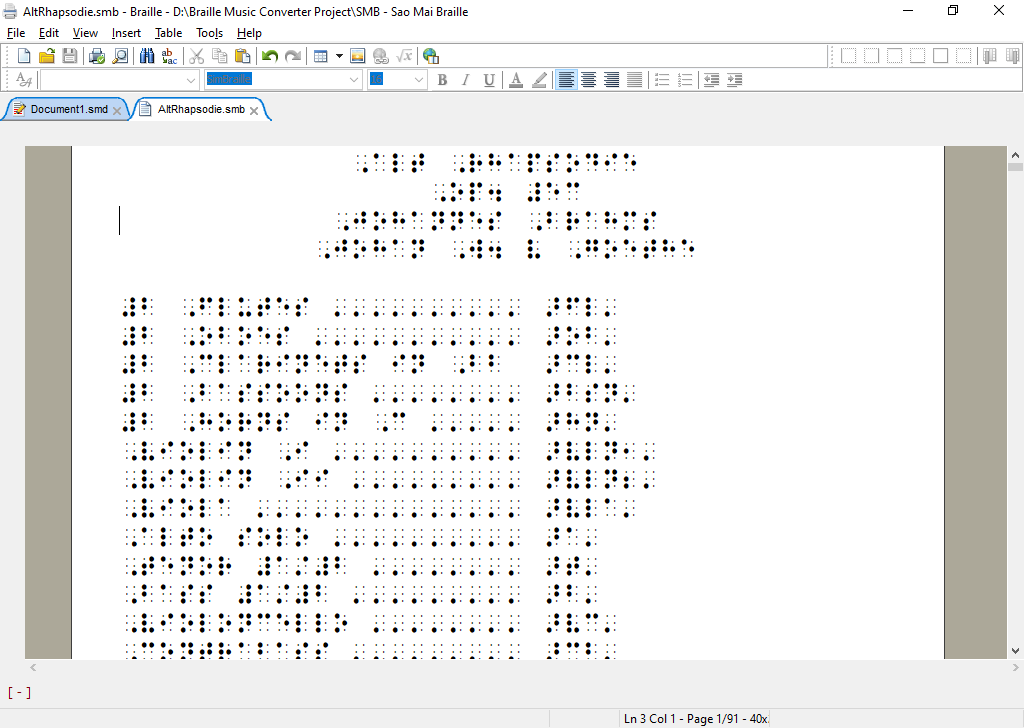We are happy to announce the release of Sao Mai Braille 22.6, providing many new features, improvements and bug fixes. And following are highlights of new implementations for SMB in general and the SM Music Braille translation engine.
- Detected BRF, BRL and PEF Braille page settings when opening and automatically applied that settings for the document instead of using global settings.
- Keep same cursor position when translating from print to Braille, and from rich-text to plain Braille view modes.
- Supported to save Braille into .bra Spanish Braille format.
- PEF file is automatically saved in Unicode.
- Added new tables for internal conversion of between ascii and Unicode Braille (ascii-us-patterns’.cti, ascii-to-Unicode.dis, Unicode-to-ascii.dis). In addition, new ascii Braille display code tables for British, Euro, French and Spanish are added.
- Supported BRF and BRL view modes from SMB Braille rich-text document window. From Braille document window, go to View menu and choose View as BRF or BRL to preview the exact Braille output.
- Improvements and fixes: Braille translation and display table names are now localizable; removed “Braille #” before filename of Braille translation file; document title has word “print” or “Braille” to indicate document content; fixed focus loss when open and save music profile; fixed issue of conflict between old SMB.ini config file when updating to new release; fixed wrong number of row and column values when saving into PEF format; and removed unnecessary blank page when meeting page-break character.
SM music Braille
New music Braille options are added to Format and Transcription pages in Options dialogue, include:
- Added two measure numbering options to follow numbering as shown in print score with and without number indicator.
- Restate key signature at beginning of each parallel line.
- Condition to break to new parallel when changing time and/or key signature.
- New show/hide checkboxes for harmonics, thumb position, figured bass and music parenthesis.
- State tied-into tie: whether to place dot pattern 46-56-14 before the tied note without start; or, treat it as normal tie.
- State l.v tie: whether to place dot pattern 56-14 after the tied note without stop; or, treat it as normal tie.
- Restate slur and tie before first note at the beginning of parallel line.
- Slur position in chord: whether to put slur sign after written note or last interval sign of a chord.
- add supplement accidental in other voices clarified accidental usage cases in multiple voices on same staff.
- Combine multiple voices with same length and some other conditions into chords.
- New doubling options for harmonics and open-string.
Full score transcription mode for orchestra and chamber are fully implemented and ready to use with highly-customized options for different instrument types.
And some other highlights of new Music Braille features in this release are implementations for advanced translation such as multiple voice in-accord modes; hidden voices handling; directions start and stop on different voices; slurs and ties; and many other improvements and fixes.
For more details of new features, improvements and fixes, especially for a music Braille, please read What’s new in SMB 22.6 release.
Share via:
EmailFacebookTwitterGoogleLinkedin