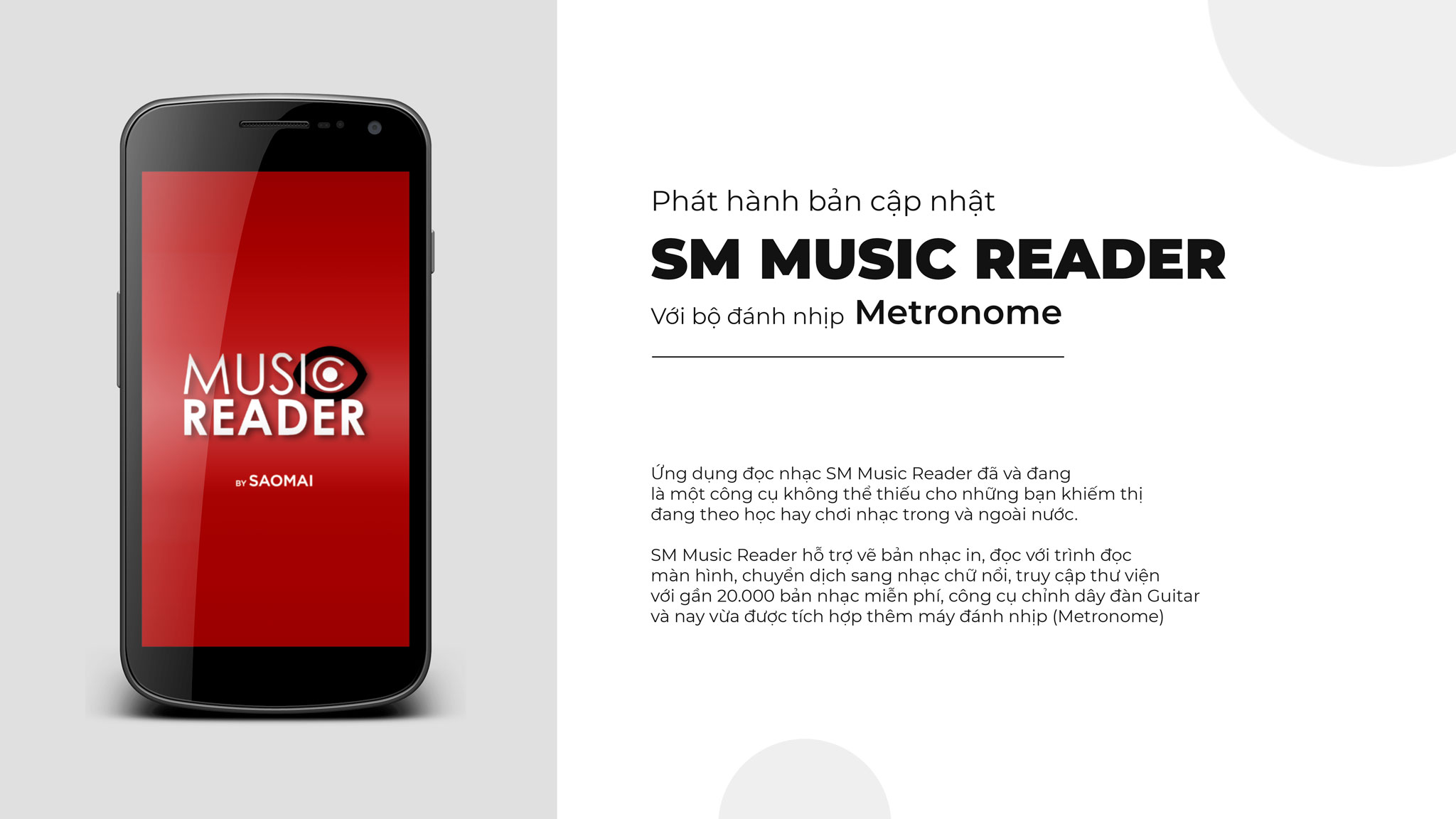SM Music Reader app has been being the essential tool for more visually impaired people around the world, who are both studying and/or playing music. It supports to draw sheet music in print, read with screen readers, translate into Braille, access to about 20,000 free scores, built-in Guitar tuner and now with the metronome machine. Read more on SM Music Reader main page.
Quick new metronome feature instruction
Go to More options -> Tools and choose Metronome. From the metronome screen:
- Time signature: list frequently-used ones such as 2/4, ¾, 4/4, 6/8, 9/8 etc. Choosing Custom option to set number of main beats per measure (from 6 to 24).
- Play main beats: by default, it plays all main beats. However, users can choose which beat to play or not. Please note, cannot turn off first beat.
- Play beat subdivision: choose value from the list to have the Metronome divide one main beat into subdivisions such as 2, 3, 4 etc. After that, there will be options to turn on/off playing beat subdivisions.
- Tempo: where to set tempo for the metronome by Beats Per Minute (BPM). On the left and right of the button showing tempo value are the Decrease and Increase buttons to adjust tempo by 5 BPM. Tapping on the tempo-value button will let users enter the exact value number.
The line below is the tempo slider control where to show the tempo value in percentage. Can use slider gestures or volume up/down keys to adjust.
Next to that is the list of tempo presets such as Andantino, Moderato, Allegro etc. And the Tap tempo button, where users can tap on it to let the app auto-detect the speed.
- Tempo: where to set tempo for the metronome by Beats Per Minute (BPM). On the left and right of the button showing tempo value are the Decrease and Increase buttons to adjust tempo by 5 BPM. Tapping on the tempo-value button will let users enter the exact value number.
- Play/Pause: to start play/stop the metronome.
There are several useful metronome settings that can be found by choosing More options -> Settings:
- Sound section: Tempo sound: to choose sound for the metronome. Number of signal measures: 0 to turn off playing the signal; specify other number to have the metronome playing signal sound by number of measures before starting with the main tempo sound. Signal sound: choose signal sound.
- Volume section: adjusting volume for sounds for first main beat, remaining main beats and beat subdivisions.
- General section: set maximum beat per minute for the metronome; keep screen unlocked while playing and option to show metronome information on the notification bar.
Share via:
EmailFacebookTwitterGoogleLinkedinNews image