You can download the latest version of DoudouLinux Vietnamese translated by Sao Mai Center for the Blind.
Follow this link to start the download from DoudouLinux website.
SHA1 checksum: 07eb38b17809c8543361fd2ddd3ecd6c91874555
The downloaded file will have to be burnt to a DVD to boot the computer from it, run and enjoy the product. Please refer to “Hướng dẫn thay đổi thứ tự khởi động máy tính để khởi động từ đĩa CD/DVD hoặc USB” on page 9 of the handbook for details and for creating a bootable DoudouLinux USB.
When you run DoudouLinux from a USB the system will perform better and faster.

If you plan to use DoudouLinux at a Children Center or a school in Vietnam, you can contact us by phone at 028-7302-4488 or by e-mail to info@trungtamsaomai.org and request a “ready-to-use” USB to be mailed to your school/center address in Vietnam.
The USB will also contain a handbook in Vietnamese for parents and teachers.
The file is called Handbook041116.pdf. You can read it and print it using Windows.
We strongly recommend to read the handbook that can also be downloaded here.
DoudouLinux is being used at the Long Hải Centre for Social Protection of Children.
Hints:
DoudouLinux is using Vietnamese keyboard layout as in the following picture when its user chooses Vietnamese to be the system language.
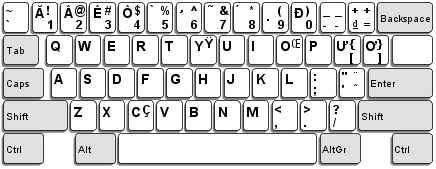
With this keyboard layout, to type “Ă”, users must press “1”. However, as a matter of fact, most computers in Vietnam are using keyboards with English (US) keyboard layout and need to have software like Unikey installed for typing Vietnamese. This means that, to type “Ă”, users must press “A” and “W” (Telex input method), or “A” and “8” (VNI input method). DoudouLinux users should notice this point to know how to type Vietnamese in the software.
Please refer to Useful tips for DoudouLinux for more information.
Share via:
EmailFacebookTwitterGoogleLinkedin

