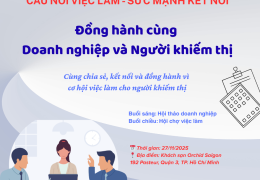Set Basic HTML view in Gmail
Author dangmanhcuong
Posted on
Lượt xem
The common way for this task is activate the switch to basic html view button after logging in to your Gmail account, then activate the link called something like set basic html view at default. However, sometimes this not work due to browser, or screen reader's problem. If you in that situation, please login to https://mail.google.com/mail/?ui=html&zy=h and login to your Gmail account. Now your Gmail is set to basic HTML view. just find the link to set this at default, and activate it.
Share via:
EmailFacebookTwitterGoogleLinkedin