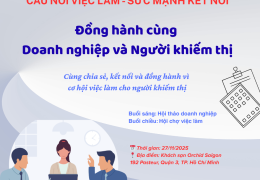Lookup information using voice command with VAV
If you prefer using smartphone to look up information, especially look up using voice command, then this is a good tool for you.
The app named VAV – Virtual assistance For Vietnamese developed by MVN-Team running on Android, can be found on play store with the keyword VAV, and the result will be an app named in Vietnamese. That is Trợ lý ảo cho người Việt. Let install that app.
After install, shortcut for VAV will be created on home screen. Double tab to open the app.
At the first run, you’ll see some information such as tutorials, tips etc. Just follow the screen. Note: in the tutorial, slide left with two fingers until you find the bắt đầu button at the right corner of the screen.
After activating the button, you’ll hear a beep sound, same as using Google Voice search or using voice input feature when editing. Now you can speak to look up things that you want. After speaking, wait for few seconds to get the result.
With the simple information, such as ask for current date time, the result will be in voice. With the complex info, the result will be displayed on screen. Touch the screen to read that info.
There are three buttons on the screen, but Talkback does not read. They are located at the line above the Home key as following: settings, search and help.
The limitation of this app, compare to Google, that you must remember the voice command for looking up info. However, it has Vietnamese user interface, and has quick responsibility.
Let’s try the app!
Share via:
EmailFacebookTwitterGoogleLinkedin