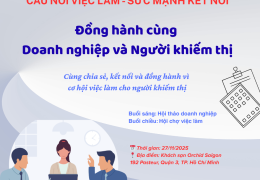Android app: Eye-d
Dang Manh Cuong and Nguyen Thanh Son
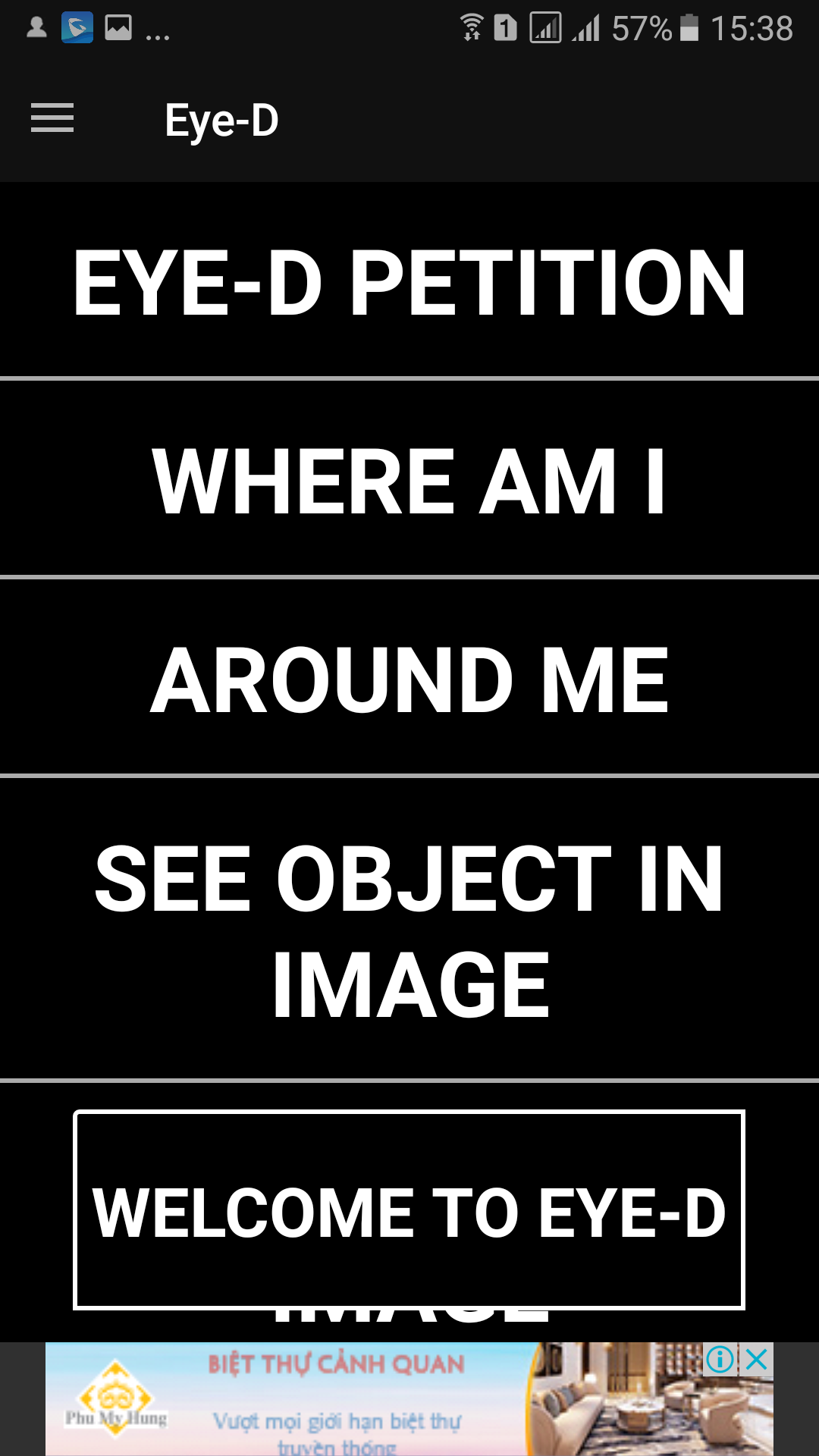
Dear all
In the magazine issue this month, we would like to share an application named Eye-d - positioning application and also support many other interesting features.
In our opinion, this is a pretty close app for visually impaired Android users.
1. Go to the Google App Store (Play Store).
2. In the search box type Eye-D.
3. When Eye-D is successfully found, please open and perform the installation process.
Now let's start the Eye-D app experience.
Open the Eye-D app from the home screen, if it's an English interface. Swipe one finger to the right.
Find and click or Where Am I Button. At this point the app will position us where we are. However, in Vietnam, the positioning does not appear to be accurate. For example, we are in Sao Mai Center, Eye-D find an address near Sao Mai is 52/10 Huynh Thien Loc ... instead of 52/22 Huynh Thien Loc ... In addition, the application also said Several locations around the address have been identified. If in the center of Sao Mai, the nearest address is identified as a limited liability company ... You can also activate Click to share ... to share this place as a map via email and services. the same, similar.
If you want to find bus stations, ATMs, banks ....
Swipe one hand to the right. Select and open (Around Me Button) - look around.
At this point the application will make the items mentioned above and you just click or select the application will point to the nearest bank or bus station for us.
Next is the See object in image feature. Swipe one finger to the right, find and activate (see object in image button). Once activated, the application opens the back camera. At this point, point the camera at the object you want to identify and swife with two fingers to the right to capture and recognize the image. After a few seconds, the application will announce what it analyzed from the snapshot. We also do not really understand how this application notifies the captured images. The application is listed as 1 laptop, 2 technology, 3 electronic ... as we point the camera at an open laptop. Eye-d will read a series of what it sees, and perhaps guess what it is. If you want to hear again, swipe one finger to the right.
The last feature is Read text in image - text recognition. Swipe one finger right, find and activate (read text in image). Next, point your camera at the place where the text is to be identified, the electricity bill, for example, and then swipe two fingers to the right for the photo capture and recognition application. The way this feature works is similar to some text recognition software like ABBYY Find-reader and can recognize Vietnamese in a relative way.
Apparently, the last two features are useful for visually impaired people who are cooking themselves, as occasionally, you will fall into the situation when you are holding a pack of sweeteners, sugar or seeds, but don't know what is it. Use this app to avoid unwanted mistakes when cooking.
We're only used about two weeks, and found it useful so we write a share article with readers. The use of less time should be inevitable errors. Looking forward to receive feedback from readers so that blind people use Eye-d more effectively.
Share via:
EmailFacebookTwitterGoogleLinkedin