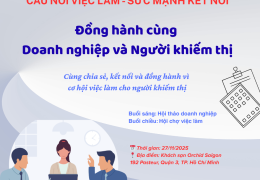Tutorial Videos About Sao Mai Braille (SMB)
Quick links on this content:
- Download and Install
- Edit Text and Apply Styles
- Header and Footer - Page Numbering
- Spell Check
- Translate Document from Print to Braille
- Data Table
- Edit and Translate Math Equations into Braille
- Convert Text to Various Braille Codes
- Braille Options for Font Attributes
- Text Style Translation Rules
- Creating a Table of Contents
- Read Music Score in Navigation Mode
This page is dedicated to sharing tutorial videos about the Sao Mai Braille software.
If you are unable to watch videos directly from our website, you can watch them on our YouTube channel here. Alternatively, in each section, there are links to download the .MKV video with built-in English and Vietnamese subtitles, as well as Word .docx transcript files for viewing on your local computer.
Download and Install
Instructions for downloading and installing Sao Mai Braille (SMB), including how to install it manually with the zipped archive file and install NVDA add-on.
Edit Text and Apply Styles
Learn how to create and save a document, and format the text by applying heading styles, font attributes, text alignment, and creating multi-level bullet lists.
Header and Footer - Page Numbering
Work with header and footer, set page number and select different numeral types for document.
- Video: Header and Footer - Page Numbering (.MKV)
- Transcript: Header and Footer - Page Numbering (.DOCX)
Spell Check
Check spelling both after editing the text with the dialogue and as typing right in the main editing window.
Translate Document from Print to Braille
In this video, we will show you how to change the default translation table, set Braille paper size, translate a print document into Braille, and save it in different file formats.
- Video: Translate Document from Print to Braille (.MKV)
- Transcript: Translate Document from Print to Braille (.DOCX)
Data Table
Learn how to Create a data table, keystrokes to navigate and read in a table, apply Braille format styles for tables and custom options for these styles.
Edit and Translate Math Equations into Braille
Know how to input and edit a mathematical equation in various ways, such as searching for sample equations by category, by name, or by writing LaTeX code directly. Learn to read mathematical equations in navigation mode. Then, set options for screen reading software to speak the equation, including language, style, and amount of information spoken. And finally, select code for translating mathematical equations into Braille.
- Video: Edit and Translate Math Equations into Braille (.MKV)
- Transcript: Edit and Translate Math Equations into Braille. (.DOCX)
Convert Text to Various Braille Codes
When translating from print text to Braille, SMB will use the default Braille translation table. Unified English Uncontracted Braille has been selected as the default table when installing SMB.If you want to translate text with a different table without changing the default table in, or if you want to translate multilingual text with corresponding language Braille tables, this video will show you how to do that. Additionally, we will also introduce customizations for translation tables.
- Video: Convert Text to Various Braille Codes (.MKV)
- Transcript: Convert Text to Various Braille Codes (.DOCX)
Braille Options for Font Attributes
In this video, we will explore translation options to report and define Braille symbols for font attributes in SMB.
- Video: Braille Options for Font Attributes (.MKV)
- Transcript: Braille Options for Font Attributes (.DOCX)
Text Style Translation Rules
When translating from print text to braille, SMB will translate and format the text according to the rules defined for the text's style. Some commonly used text styles include title, headings, and normal.
In this video, we will learn the translation rules by using examples with heading 1 and 2 styles. From there, we can apply similar steps to other text styles.
Video: Text Style Translation Rules (.MKV)
Transcript: Text Style Translation Rules (.DOCX)
Creating a Table of Contents
The Table of Contents, abbreviated as TOC, is created by relying on the text formatted with heading styles. Creating a TOC in SMB can be done in both the print document and the Braille document window. This video will explore its options and how to create a TOC.
Read Music Score in Navigation Mode
The music navigation mode allows you to read a score with Braille and text output. This video will show you how to insert a score into the print document, open the navigation mode, and read it.
- Video: Read Music Score in Navigation Mode (.MKV)
- Transcript: Read Music Score in Navigation Mode (.DOCX)
Share via:
EmailFacebookTwitterGoogleLinkedin