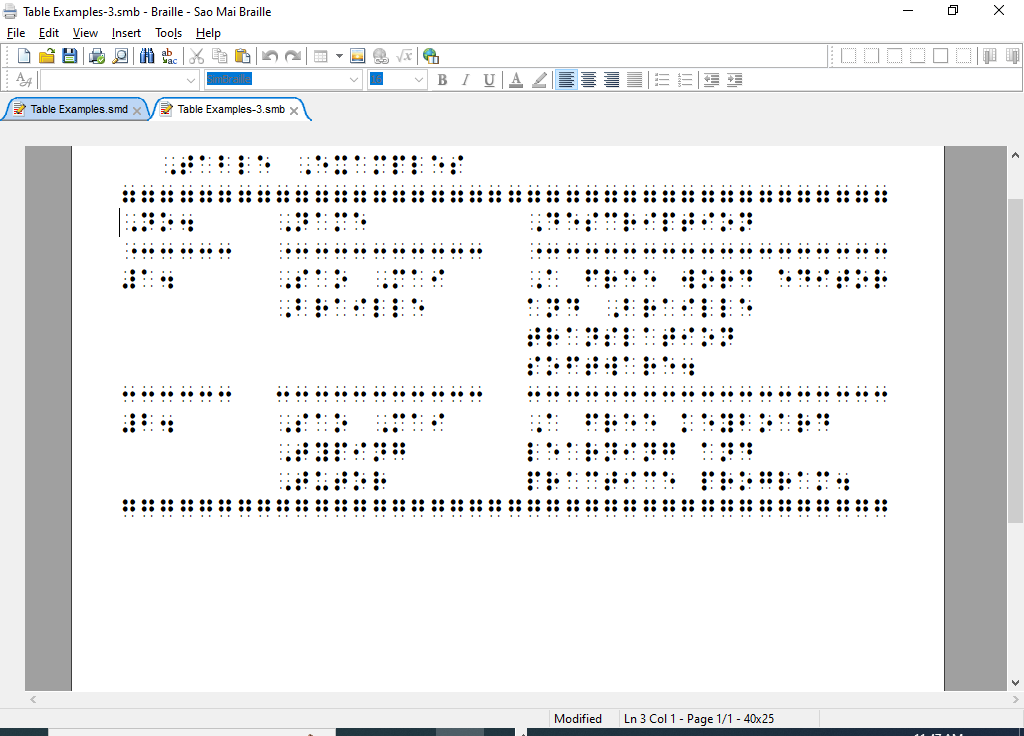We are happy to release Sao Mai Braille (SMB) version 23.4. Sao Mai Braille is a free accessible rich-text editor and Braille translation software for literature text, graphics, math and music.
In this release, two new noticeable features are to create Table Of Contents (TOC), and different data table types in Braille. In addition, components to translate text, math and music are also updated to the latest versions, and there are many other improvements and bug fixes.
Notes for screen reading users: NVDA add-on is updated to be compatible with latest NVDA. Jaws script is also updated to fix some minor bugs; and added new experimenting feature to read Braille dot number of current character, when focus is in Braille document window. It's recommended to update to latest add-on/script by going to Tools, Install add-on, and choose the one.
Below are more details of this release:
-
Table Of Contents (TOC): heading text and page number columns of Braille TOC are aligned. There are many new customizable translation options for TOC, find in TOC -> Styles, -> Options dialogue. To create/update/delete TOC, choose Table of Contents from Tools menu.
-
Completely rewrote the feature to translate table into Braille. Supported 3 table types: row per paragraph, cell per paragraph, and columnar. Each type has its own customizable options, so it's very flexible to create various table styles for different needs. Translation options are in Table -> Styles, in Options dialogue.
-
Jaws and NVDA speak correctly when working with table, especially as selecting contents. New keystrokes for table navigation and selection are added. Refer to the user guide for more details.
-
Updated to latest LibLouis 3.25 library. Braille translation table improvements for languages: Bulgarian, Hungarian, Norwegian, and Vietnamese. New Braille uncontracted table for Lao language is added.
-
Added new ascii display Braille code “North American (lowercase)”, which is the same as current “North American” option, but it removes dot 7 of all Braille characters.
-
Updated to latest MathCAT library 0.2.1 to convert math expressions into speech and Braille. There are many reading improvements for English and Vietnamese languages. New Indonesian language is added for speech.
-
Added new math settings and sorted it out on three subpages (Braille, Navigation and Speech). Math settings are in Options dialogue.
-
For Jaws script users: by default, output table is set to computer Braille of current language when focus is in Braille document window. Press insert+shift+ctrl+b once to hear the current setting, twice to toggle between using computer Braille and default application setting for output table. Press numpad5 to say current character with its Braille dot numbers when focus is in ascii Braille document window. Press insert+shift+ctrl+s once to hear the current setting, and twice to turn on/off saying current Braille character with dot numbers.
-
Other improvements: conversion between Ascii and Unicode Braille; expanded translation table selection list to show full table name; added soft-accent articulation to the music sign order list; labels of list view controls in Options dialogue are read with Jaws without custom Jaws scripts.
-
Fixes: wrong repeat when first and/or last notes of passage have different accidentals; cannot save music profile; misspellings of language names; title of some dialogues not shown in selected interface language; wrong Braille format for bullet and numbered list when converted into BRF/BRL files; music score at the beginning of print document moved to second page in Braille.
Share via:
EmailFacebookTwitterGoogleLinkedin