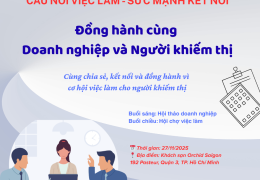Get old versions of NVDA
Tip on how to get any old vesin of NvDA.
For any reason, you might want to use an old version of NVDA screen-reader. Here are the steps to get it:
Read this link carefully:
nvaccess.org/download/nvda/releases/YYYY.N/nvda_YYYY.N.exe
Replace four characters of Y (YYYY) to four numbers of the released year of the version you want to get. For example: 2016
Replace character N after Y characters to the version of the year. For example: 2
Other way to understand, please read the link below again:
nvaccess.org/download/nvda/releases/YYYY.N/nvda_YYYY.N.exe
, you'll see there are two places written in YYYY.N, and I’ve replaced yyyy to 2016, N to 2. So now, the version I want to get is 2016.2, and here is the link after I replacing: nvaccess.org/download/nvda/releases/2016.2/nvda_2016.2.exe
Let try pressing Enter on that link, you'll download NVDA 2016.2.
This tip has been sharing on NVDA mailing list by Antony Stone, and according to he or she, this tip can be used to get NVDA 2013.1 or later.
Enjoy!!
Share via:
EmailFacebookTwitterGoogleLinkedin